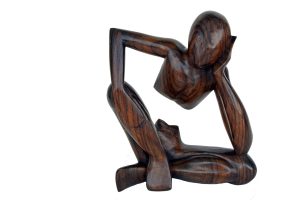Store Related FAQ’s
… Questions Our Customers Are Asking … 
Please contact us if you have any questions/concerns. We’d love to hear from you.
On-line Customer Support Hours: Monday – Friday: 9:00 am – 5:00 pm (PST)
Off-line Customer Support: Anytime by email and Live Chat
All orders can be placed through our website.
Existing clients can log in on the Checkout page.
New clients can register for an account on the Checkout page.
Ordering through our website ensures the fasted processing speed with a tracking number.
This is an EXAMPLE on “How to place an order”:
1. Move your mouse pointer to the STORE drop-down menu and left click on SHOP
2. Browse through the store for the product(s) you like or you are interested in. You can also choose Category from the menu in the left sidebar in order to see the different product options.
3. Left click on the picture of the product of your choice; Example: Canna oil
4. Click on the “Choose an option” drop-down arrow and left click on 1 x 60 mL

5. In the little box beside the “Add to cart” button, please replace the number “1” with the number of the quantity that you would like to order; Example: “6”


6. Click on “Add to cart”
7. If you are finished shopping, please click on View cart in the purple banner showing above the product or click on the shopping cart icon at the top right of the navigation bar


8. In the shopping cart you will see the details of your order. You also can right there adjust the quantity of items you ordered if you want to do so.
9. Shipping Cost
Free shipping is automatically applied to all orders over CAD 150 before taxes. If your order totals less than $150 before taxes, by default, the “Regular Parcel” shipping option is selected. You can change this by clicking on the different options listed below “Regular Parcel”. All shipped orders will have tracking numbers, regardless of the shipping method selected.


In order to view your shipping cost, please choose your province and enter the city and postal code, the click “Update Totals”
10. To continue, please click on “Proceed to checkout” on the bottom of the page.
11. If you are a returning customer or if you have registered before, please click on login

If you have not purchased before with us and/or have not registered, please fill out all the required details on this page
*Please note that we do not store your credit card information. We only store the information you filled out on the Checkout page. Hence, next time you visit our website you can just login and do not need to fill out your personal info again.
12. Choose your payment option
13. Place a check-mark in “I’ve read and accept the terms & conditions” and click on “Place Order”

14. You will receive a confirmation email of your order and payment. If you don’t receive it within a few minutes, please check your spam/junk mail folder.
How to recognize a coupon code and how to copy your Coupon Code:
Most likely, you have received the coupon code by email. It will always be in a line by itself like this:
25%EXAMPLEcoupon
(Note: this is only an example Code! Use the code you have been provided with)
It consists of letters and numbers; It will be one word with no spaces before or after the Coupon code itself. Therefore, copying the Coupon Code is rather simple.
1. Open your email with the coupon code. In your e-mail, highlight the complete text/coupon code then RIGHT CLICK with your mouse on the text you just highlighted and left click copy.
2. Go shopping on the Natural Remedy Website
3. After you are done adding products to the cart, click on VIEW CART

4. In the Shopping Cart please paste your Coupon Code which was sent to you in an email (or other source) into the COUPON CODE (1) box below your order. Then CLICK on Apply Coupon (2)

5. The Cart Total will show your discount amount

6. Click on Proceed to Checkout and follow the instructions
7. IF you have missed the opportunity to enter the code on the View Cart page, you can still enter the code on the Checkout page

In order to enter the code, please click on “Click here to enter your code” and then click Apply Coupon

You will see a confirmation box that your coupon has been applied successfully

Your Total will show your discounted amount.

8. Continue with your checkout
*Please note: If you have purchased or registered with us before, you only need to login. You do NOT have to fill out the registration information again.*
If you require information on how to order click here and on how to register click here
About e-transfers and charges to your bank account
As soon as you complete and send an Interac e-transfer, it will show as a charge to your bank account immediately plus any applicable banking fees. This does not mean that we have received the money at the time nor that we have accepted your e-transfer at that time. Normally an e-transfer can be accepted by the recipient within one month. If it was not accepted during this time period, the amount will be automatically credited back to your bank account.
More questions about how to make an E-Transfer? Please visit our FAQ page “How to complete an Interac e-Transfer”
Accepting your e-transfer
Once we receive notification of your Interac e-transfer, our Billing Department will process your payment before your order is handed over to our shipping department. We always try to accept your payment as soon as we get it, in order to be able to respond back to you as soon as possible in case there are any problems with accepting your payments, like problems with your password or such. Only with a confirmed payment we can pass your order on to our shipping department for further processing. Once your payment is deposited in our account, you will receive a confirmation from your Bank that your e-transfer was accepted. We then pass your order on for processing to our shipping department.
Processing /packing your order
Our Shipping department will process your order* after your payment has been accepted.
We process and ship on business days only. Same day shipping if your order and your payment arrives by 10:00 am PST
*Please note that a processing delay between the Billing and Shipping Department can occur under the following circumstances:
- Your e-transfer was accepted on a business day after our Same Day Shipping time deadline. In this case, your order will be shipped on the next business day.
- Your e-transfer arrived and was accepted on a weekend or Statutory holiday. Your order will be shipped out on the following business day.
For more information about packaging check out “How is my package shipped?” in the FAQ
Shipping your order
Your package will be dropped off at Canada Post in the afternoon normally on the same day it was processed/packed. At this time we receive the tracking # from Canada post.
Tracking Number + Shipping Notification email (Order completed)
Once we have received the tracking # from Canada post, we will email you a Shipping Notification email with a tracking number, most of the time later that same day.
More information about Tracking Number and when you will receive your package your can find in our FAQ in the subject “Tracking Number: When will I receive it and where do I find it?”
Originally called an Email Money Transfer, Interac e-Transfers allow for instant transfer of funds between Canadian banks
The general process for completing an e-Transfer is as follows:
Login to Your Bank
Visit your bank’s website and login to your online banking as normal. Look for an option that could be named any one of the following:
– Interac e-Transfer
– Transfers
– Email Money Transfer
When you have found it, fill out their form to send your e-Transfer to us. You may need to ‘add a payee’ or something similar to add us to your list of recipients.
Things you will need to do:
- Email: Provided after Order
- Security question: Country
- Security answer: Canada
*IMPORTANT Please read*
Please do not add any additional text in the “message” Section; Especially references of any kind to products purchased.
For more specific instructions showing you how to send an e-Transfer, choose your bank from the list below.
Wait
Unfortunately, the transfers are not instant.
After we receive your bank’s notification by email, we can deposit the funds into our bank account. You will receive an email from your bank as well with confirmation that we deposited your money.
We will ship your order after we have deposited your funds into our account and notify you by email when your shipment has been sent out. For details about processing times and tracking, please check out the “Tracking Number: When will I receive it and where do I find it?” tab below.
The order confirmation email, which will be your first email you receive from us, will NOT contain the tracking number.
We will ship your order after we have received your payment. We will send you an email with the tracking number after shipping your order.
This “completion Email” containing your tracking # will normally go out late in the afternoon of the same day (See details below) At this time your tracking # will also be visible in the “My Account” page. Simply click on the order and you will see your tracking information.
All orders arriving on a regular business day before 10:00 am normally ship the same day.
Orders received after those times or not on business days will ship the next business day thereafter.
The subject line of this second email, the “completion Email” will state:
“Your The Natural Remedy order from …..(date of YOUR order placed) is complete”
The picture below is an example only; YOUR Confirmation email will contain the email address you provided and the date of your order!

Where will I find my tracking number?
In the “Order Complete” email, your tracking number will be displayed in the TRACKING INFORMATION box above your Order details.
The picture below is an example only; The Tracking Information box of your confirmation email will contain your specific tracking number and the date of your order.

Clicking on “Track” to the right in the TRACKING INFORMATION box will open your default browser and take you to the Canada Post tracking website which will show detailed info about your shipment.
You also find the tracking number in the “My Account” page once we have added it after shipping (for timeline when we ship and how we process your order Click Here). Simply click on the order and you will see your tracking information.
If you have any difficulties with receiving you tracking # please contact [email protected]
All orders arriving on a regular business day before 10:00 am normally ship the same day.
Orders received after those times or not on business days will ship the next business day thereafter.
We will notify you by email when your shipment went out and also supply you with a tracking no.
It takes 2-3 days average for Western Canada and approximately 3-4 days for Eastern Canada.
The shipping calculator will also give you an estimated delivery date, if you choose a shipping method other than regular mail.
Yes. Under the Marihuana for Medical Purposes Regulations there is a possession cap of either 30 times the daily quantity of dried marijuana indicated by your healthcare practitioner on your medical document, or 150 grams of dried marijuana, whichever is less. You cannot possess or store an amount of marijuana that exceeds this amount.
Refer a Friend
Every day we have more people telling us how grateful they are to have found The Natural Remedy and how much our products have helped them or their loved ones.
Are you one of those who benefit from positive effects of our products? If you’ve had a pleasant buying experience with The Natural Remedy, or you are receiving great results from one of our medicinal cannabis products why not spread the word…
Tell a friend or loved one about The Natural Remedy and if they make a purchase in our store, we will reward you with a $20 shopping credit coupon to use for products in our store and your friend or loved one will also be rewarded with a $20 shopping credit coupon, just for trying our products. It’s a win-win!
The $20 “Refer a Friend” coupon works only for first time buyers; people who have not already placed an order with us, and it is valid for 14 days. You will be credited with a $20 coupon after your friend has ordered AND paid. You can accumulate your coupon credits or use them after each referral.
In the form below, please use your account email address, which is the one you signed up with.
You have to be logged in and have to be an existing customer who purchased already products with us in order to ‘Refer a Friend’.
You can find your account email address at “My Account page”
Thanks for referring a friend 🙂
The Natural Remedy Team