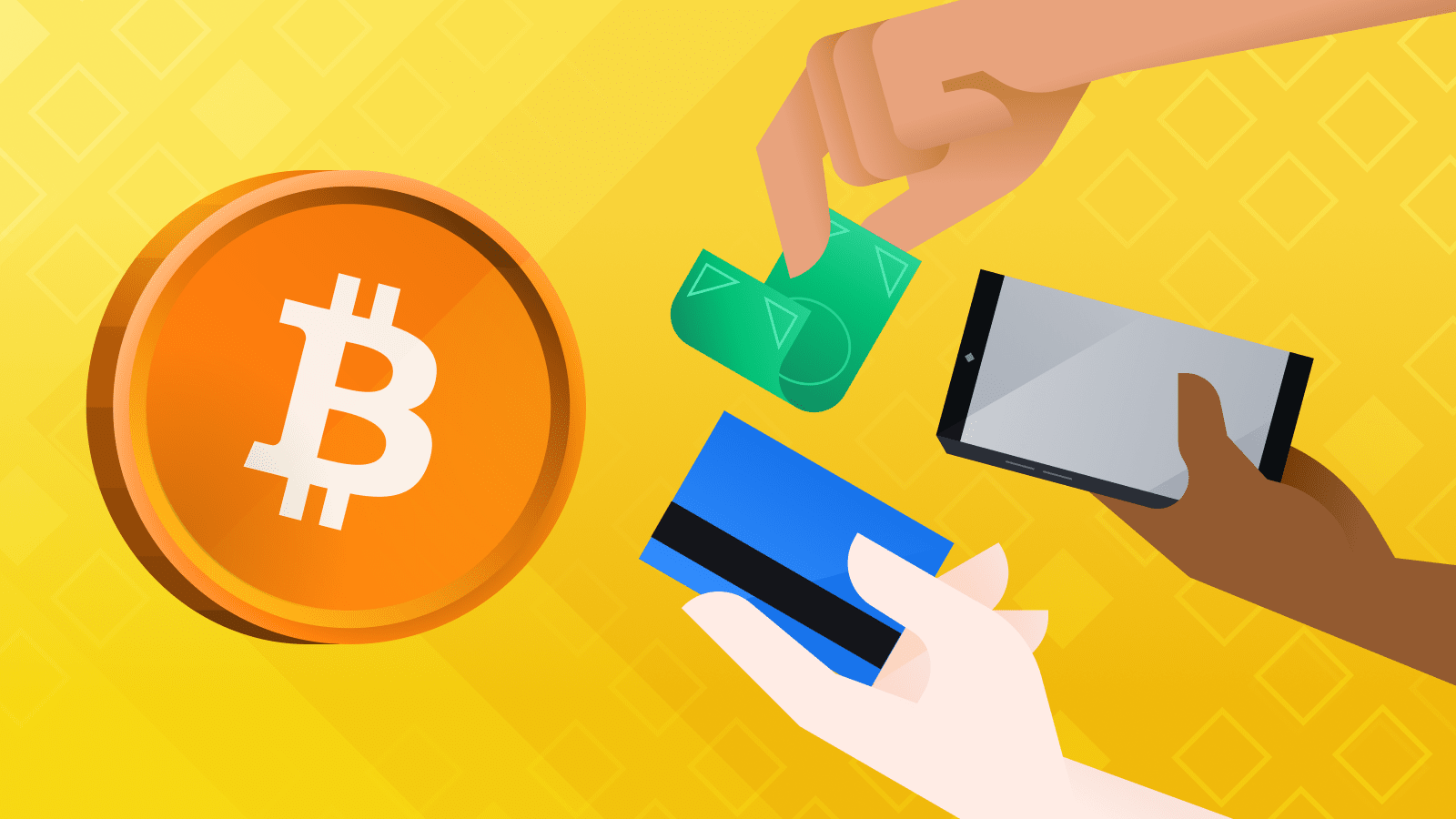A Beginner’s Friendly Guide to Purchasing Bitcoin in Canada
Welcome to the world of cryptocurrencies! If you’re interested in buying Bitcoin in Canada so you can take advantage of the Bitcoin discounts we offer on our products at TNR and for the increased security cryptocurrency provides, read our following user-friendly guide. In this user-friendly guide, we’ll walk you through the process step by step using ShakePay, a popular cryptocurrency exchange platform. Once you have Bitcoin, we’ll show you how to use it to purchase products on The Natural Remedy. Let’s get started!

Section 1: Getting Started with ShakePay
1.1 Create an Account:
- Visit ShakePay‘s website (www.shakepay.com) and click on “Sign Up.”
- Provide your email, create a secure password, and accept the terms of service.
- Verify your email by clicking on the link sent to your inbox.
1.2 Account Verification:
- Complete the KYC (Know Your Customer) process by submitting a government-issued ID and a selfie.
- Wait for ShakePay to review your documents; this usually takes a short period.
Section 2: Funding Your ShakePay Account
2.1 Add Funds:
- Log in to your ShakePay account.
- Click on “Add Funds” and select your preferred payment method, such as Interac e-Transfer or bank wire.
- Follow the instructions to transfer funds to your ShakePay account.
Section 3: Purchasing Bitcoin
3.1 Navigate to the Buy/Sell Page:
- Once your funds are available in your ShakePay account, click on “Buy/Sell” on the top menu.
3.2 Enter the Amount:
- In the “Buy” section, enter the amount of Canadian Dollars (CAD) you wish to spend on Bitcoin.
- ShakePay will display the equivalent amount of Bitcoin you will receive.
3.3 Confirm the Purchase:
- Review the details of your purchase, including fees and the final Bitcoin amount.
- Click on “Confirm” to proceed with the purchase.
3.4 Securely Store Your Bitcoin:
- Once the transaction is complete, your purchased Bitcoin will appear in your ShakePay account.
- For enhanced security, consider transferring your Bitcoin to an external cryptocurrency wallet.
Section 4: Using Bitcoin to Purchase Products at TNR
4.1 Checkout Process:
- Visit TNR’s website (https://thenaturalremedy.store/) and browse the products you want to purchase.
- Add the desired items to your cart.
4.2 Select Bitcoin as Payment Method:
- Proceed to checkout, and during the payment process, choose Bitcoin as your payment method.
4.3 Complete the Transaction:
- TNR will provide a Bitcoin address and the exact amount of Bitcoin to send.
- Use your ShakePay wallet to send the specified amount of Bitcoin to the provided address.
4.4 Order Confirmation:
- Once the Bitcoin transaction is confirmed on the blockchain, The Natural Remedy will process your order and send a confirmation email.
Congratulations! You’ve successfully purchased Bitcoin using ShakePay and learned how to use it to buy products on TNR’s website. Embrace the world of cryptocurrencies responsibly and stay informed about the latest trends and security practices. Happy shopping with Bitcoin at The Natural Remedy!